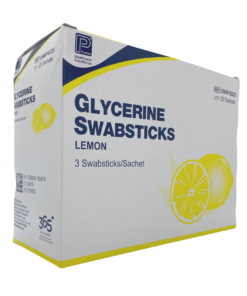Description
Description
The Mediana A15 Automated External Defibrillator is a fully automated external defibrillator that can be used on both adults and children. It is intended to be used to treat patients that are unresponsive, non-breathing and pulseless in all areas such as hospital, pre-hospital, public access, and alternate care. It is suitable for all schools, clubs, and groups and the unit is supplied with a protective outer cover. When the unit is opened using the easy-slide switch, the machine switches itself on automatically. The defibrillator pads are already connected and ready for use, saving valuable time in a Cardiac Emergency. A combination of LED indicator lights and clearly spoken audible voice prompts, make the AED safe to use even by untrained persons. Visual icons are clearly defined to assist the user, and the clever addition of a switch to flip the machine from Adult to Paediatric mode (or vice-versa), means the pads are suitable for both situations.
The Mediana A15 Automated External Defibrillator is a vital part of any community or club as:
• For every one minute delay, a victim’s chance of surviving a sudden cardiac arrest drops by 7-10%.
• Almost 95% of sudden cardiac arrest victims die before reaching hospital.
• CPR effectively administered immediately after sudden cardiac arrest, can double the chance of survival for a victim.
• Seven out of ten cardiac arrests occur outside of hospital.
• Early defibrillation can triple a victims chance of survival.
Uses
The Mediana A15 Automated External Defibrillator is intended to be used to treat both adults and pediatrics that are unresponsive, non-breathing and pulseless in all areas such as hospital, pre-hospital, public access, and alternate care. It is suitable for all schools, clubs, and groups.
Application
Unpacking and Inspection:
• Examine the AED and accessories carefully for evidence of damage
• Do not use damaged equipment
• Ensure all potential users are suitably trained
SD card:
The SD card is inserted into the SD card port on the AED’s right panel as described below. The SD card is used to record the history of the AED performance and to update the AED firmware. The recorded history in the SD card can be checked by the HeartOn AED Event Review Software. If you want to use the SD card to use the HeartOn AED Event Review Software or to update the AED firmware, please contact qualified service personnel or your local supplier port.
• When the AED is turned on, turn off the AED by closing the cover
• Open the SD card port cover
• Insert the SD card into the SD card port
• Close the SD card port cover
• If you want to update the AED through SD card, turn on the AED by pushing the Slide button to the right
• After the update is completed, the Mediana Automated External Defibrillator will automatically turn off
• Close the cover again
Installing the AED batteries:
• Install the battery to the AED
• The status indicator of the AED will display “X” and then operate the battery insertion self-test.
• When the battery insertion self-test is completed normally, voice prompt “Unit ok” will be emitted and the status indicator will be changed from “X” to “O”
• Take out the pads from the packaging
• To open the cover, push the Slide button to the right
• Plug in defibrillation pads
• To turn off, close the cover of the AED
Checking that the AED is working optimally:
• Change the Patient mode switch by pushing Slide button to the right or left for distinguish between adult and pediatric
• Turn on the AED by pushing Slide button to the right and opening the cover, ensure that you can hear the voice prompt – “Unit ok” “Adult pads” or “Pediatric pads”
• Ensure you can see the status indicator displays “O”.
• Turn off the AED by closing the cover.
• Close the Cover with placing the defibrillation pads inside the AED
Storing the AED:
Put the Mediana Automated External Defibrillator into a safe visible location for storage. It should be kept in a convenient central area and near a telephone so that the rescuer can call Emergency Medical Services and retrieve the AED without wasting time.
Some important points to remember when storing:
• Store the AED in a suitable location for easy access
• Do not lock the location where the AED is being placed
• Store the AED in a clean and dry environment
• Make all necessary arrangements to ensure that the AED is accessible at all times. Inform as many qualified AED users as possible of the location of the AED
Battery Operation:
The AED has an installed non-rechargeable battery. The battery status appears on the status indicator when the AED is on battery power. The battery of the AED is the handle part and may need to be replaced.
Replacing the battery:
• Pull up while pushing the handle/battery detachable button, then disconnect the handle/battery
• Tilt up the handle/battery and then keep the handle/battery detachable button and AED connector perpendicular
• Connect the AED and handle/battery by using the hook
• With the handle/battery being connected to the AED by hook, connect handle/battery connector and hook of the AED
• When both of the connection parts are fastened properly, the clink sound will be emitted.
The AED uses the non-rechargeable battery. Used battery is changed to new battery. Before turning on the AED with a battery that has been completely discharged, first replace the battery. When the new battery is installed, the AED is automatically turned on and then starts the battery insertion self-test. After the battery insertion self-test is completed, the AED may then be powered off.
Self-Testing: Performing Power On Self-Test (POST)
• Turn on the AED by pushing the Slide button.
• The AED automatically starts the Power On Self-Test (POST).
• If the AED detects an error during POST, the status indicator will display “X”. Contact
• qualified service personnel or your local supplier for assistance.
• Upon successful completion of the POST, the AED sounds voice prompt “Unit ok” and
• the status indicator displays “O”.
• Turn off the AED by closing the cover.
Self-Testing: Automatic Self-Test
The AED includes an automatic self-test which is performed on a daily basis. The self
test will run automatically and requires no user interaction. If there is an error, the status
indicator displays “X”. The self-test will test your AED and ascertain if its basic functions are running.
• Daily self-test: MCU and Memory (RAM, ROM) integrity, Battery capacity, ECG algorithm.
• Weekly self-test: Waveform delivery circuit low (2J) energy test, ECG circuit test in addition to the daily self-test.
• Monthly self-test: Waveform delivery circuit high (50J) energy test in addition to the weekly self-test.
Note: Self-test is not able to determine if the battery and the pads currently inserted in the AED are within their use by date. You must remember to check the use by date on the pads and standby life on the battery regularly.
Battery Insertion Self-test:
When the battery is installed or replaced, the AED automatically starts the battery insertion self-test. After battery insertion self-test is completed, the AED sounds voice prompt “Unit ok”, the status indicator displays “O” and power of the AED is automatically turned off. If the battery insertion self-test is not completed successfully, the AED sounds voice prompt “Unit fail” and the status indicator displays “X”. If the AED does not function properly, do not use the AED. Instead, contact qualified service personnel or your local supplier.
You can also skip the battery insertion self-test, try following procedure
• Closed: skip by opening the cover.
• Opened: skip by pressing the shock button.
After finishing this procedure, the AED will perform the power on self-test as when user turns on the AED.
Self-test is not able to determine if the battery and the pads currently inserted in the AED are within their use by date. You must remember to check the use by date on the pads and standby life on the battery regularly
Using the AED:
The AED is designed for the treatment of sudden cardiac arrest (SCA). It should only be used to treat someone who may be a victim of a SCA and is:
• Unresponsive,
• Non-breathing,
• Pulseless, (health care provider only)
If the person is unresponsive but you are unsure that they have suffered from a SCA, begin CPR. When appropriate apply the AED and follow the voice prompts.
CPR Guidelines:
This “Guidelines Highlights” publication summarizes the 2010 American Heart Association (AHA Guidelines for Cardiopulmonary Resuscitation (CPR) and Emergency Cardiovascular Care (ECC) by American heart association and European emergency association. This is easy reference material for both lay rescuer and healthcare provider. Before installing the AED, it is recommended that the expected AED user should be trained to provide CPR and use the AED.
• If the person is not responsive and there is no sign of life, address the person and shake on the shoulders
• After a call for help, get the AED.
• If you can, engage other people to help you and alternate CPR
• Open the airway and check for breathing
• If the user is not a healthcare provider, the sequence for assessment of breathing after opening the airway might be eliminated.
• Perform CPR until an AED is available or the arrival of the emergency services
• If an AED is available, turn it on and follow the instructions.
• If the analysis shock decision indicates that a shock is needed, deliver the shock and then continue CPR for about 5 cycles. Repeat every 2 minutes.
• If the analysis shock decision indicates that a shock is not needed, then continue CPR for about 5 cycles. Repeat every 2 minutes.
Pre Defibrillation Action:
Prior to using the AED, it is advised to perform the following checks and actions in order to prepare the patient.
• Remove clothes to expose bare chest.
• If excessively hairy shave hair from areas to which defibrillation pads are to be applied.
• Ensure that the patient chest is dry. If necessary, dry chest area.
Operating the AED:
• Check the status indicator displays “O”
• To open the cover, push the Slide button to the right
• Turn on the AED by opening the cover
• The AED automatically starts the Power-On-Self Test
• The test result is displayed on the status indicator and the voice prompt sounds.
o Self test is passed : Voice prompt “Unit ok”, Status indicator “O”
o Self test is failed : Voice prompt “Unit failed”, Status indicator ”X”
• If the pads is inserted and the Patient mode switch is selected, you will hear the voice prompt.:
o Patient mode switch is switched to left, “Adult pads”
o Patient mode switch is switched to right, “Pediatric pads”
• If the pad is not inserted, you will hear the voice prompt:
o “Plug in pads. Insert connector firmly.”
• Verify the AED up to ‘6.’ which is activated normally and follow voice prompt and action icon. The red LED will flash under the relevant action icon.
Operation of the AED:
• Step 1 – Check for a response
• Step 2 – Call for help
• Step 3 – Open the airway
• Step 4 – Check for breathing
• Step 5 – Remove the clothes to expose the patient’s chest and shave the area where the pads are about to be applied, if necessary. Remove clothes from the patient’s chest. Place the pads and press them firmly to the patient’s bare chest
• Step 6 – When the pads are attached correctly to the patient you will hear the voice prompts:
o “Analyzing heart rhythm. Do not touch the patient.”
o “Shock advised. Charging. Do not touch the patient.”
or
o “Analyzing heart rhythm. Do not touch the patient.”
o “No shock advised.”
Note: If the voice prompt says, “No shock advised”, the AED will move to step 8 which demonstrates CPR progress directly.
Note: The AED performs Step 6 when it is turned on, after the rescuer properly attaches the pads to the patient. Also, Step 6 would be started if the pads are attached to the patient, even if the AED is still carrying out Steps 1 to 5. This can reduce the preparing time for electric shock in the case of a trained rescuer.
Note: Follow voice prompt. Do not touch patient or allow any others to touch the patient while the AED is analyzing. After completion of analysis, the AED will advise you of treatment recommended. Care must be taken to keep the patient still. A moving patient can lead to incorrect, delayed or less effective diagnosis and therapy.
• Step 7 – Listen for:
o “Press the shock button now. Deliver shock now”
o “Shock delivered.” or “Shock button not pressed.”
Note: The AED will only administer a shock if it is needed. A voice prompt will tell you when to press the shock button to administer defibrillation therapy.
• Step 8 – Listen for:
o “It is safe to touch the patient.”
o “Begin CPR.” [Beep] or “If needed, Begin CPR.” [Beep]
o “Give two breaths.”
o “2 ~3, 5times repeat.”
o “Stop CPR.
Note: After finishing Step 8, the AED will move to the STEP 6 to analyse the heart rhythm again.
Note: If you hear following voice prompt while the AED is analysing you should perform the following actions:
• Rhythm changed, “Shock cancelled.”: Move to Step 8 → Perform the CPR.
• “Shock button not pressed.” or “Disarms.”: Move to Step 6. → ECG analysing again. → non-shockable rhythm. → Move to Step 8.
Or
• Move to Step 6. → ECG analysing again. → shockable rhythm. → Move to Step 7. → Move to Step 8 after disarming.
• “Low battery, replace new battery.”: Move to Step 1 after replacing the new battery and completing the power on self-test.
Note when performing CPR:
When performing CPR watch and listen to the AED, the voice prompt “Begin CPR” will be emitted with flashing action icon at the rate of 100 times per minutes and beeping sound at the same rate of flashing action icon. At least more than 2 inches (5cm) of compression depth and 100 ~ 120 beats per minutes of rate are the recommended compression depth and rate to perform compressions under AHA 2010 guidelines.
How to preform CPR:
Follow the ABC’s:
A: Airway
• To open the airway, place your hand on the casualty’s forehead and gently tilt the head back
• Lift the chin with two fingertips
B: Breathing
• Look, listen and feel for normal breathing for no more than 10 seconds:
o Look for chest movement
o Listen at the casualty’s mouth for breath sounds
o Feel for air on your cheek
• If the casualty is breathing normally:
o Place in the recovery position
o Get help
o Check for continued breathing
• If the casualty is not breathing normally:
o Get help and call for an AED if available
o Start chest compressions
C: CPR
• To start chest compressions, lean over the casualty and with your arms straight, press down on the centre of the breastbone 5 – 6cm, then release the pressure
• Repeat at a rate of 100 – 120 times a minute
• After 30 compressions, open the airway again
• If an AED is available, use in accordance with your training / manufacturer’s instructions
• Pinch the casualty’s nose closed and allow the mouth to open
• Take a normal breath and place your mouth around the casualty’s mouth, making a good seal
• Blow steadily into the mouth while watching for chest rising
• Remove your mouth from the casualty and watch for the chest falling
• Give a second breath and then start 30 compressions again without delay
• Continue with chest compressions and rescue breaths in a ration of 30:2 until qualified help takes over or the casualty starts breathing normally