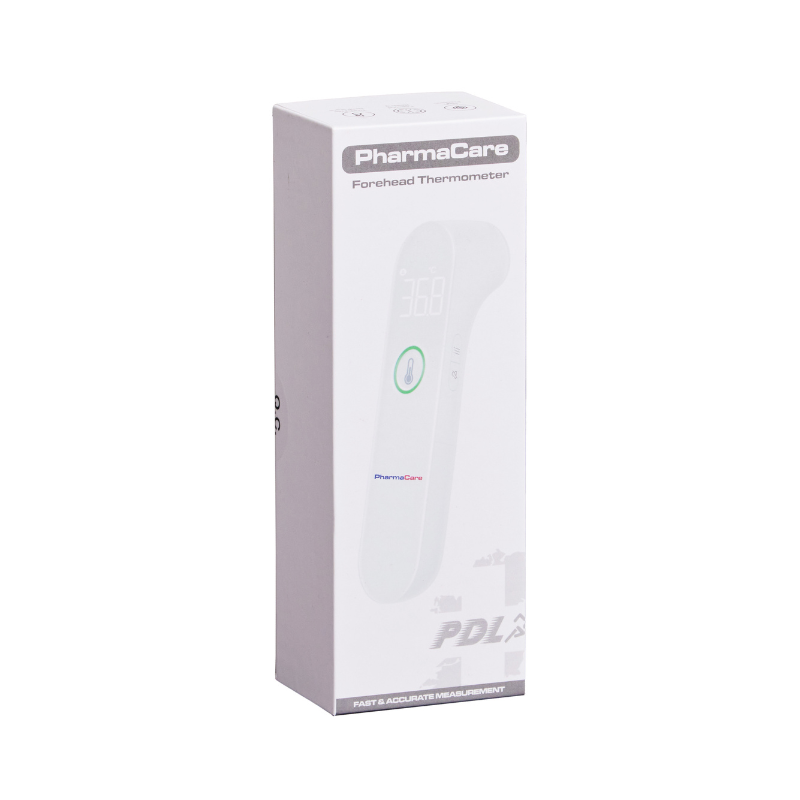Description
Description
The PharmaCare Non-Contact Forehead Thermometer measures temperature based on infrared energy emitted from the forehead or from the object surface. Users can get a safe, accurate, reliable and hygienic reading in less than 1 second and it can be used for measuring forehead, milk, water, object or room temperature.
The infrared temperature sensor collects infrared energy emitted by the skin or object surface. After being focused by a lens, the energy is converted into a temperature reading that is displayed on an LED screen in both °C or °F by the thermopiles and measurement circuits.
The PharmaCare Forehead Thermometer has 35 sets of memories, can be switched between mute and un-mute mode, has a fever alarm function that can be displayed in orange and red light and has an automatic shut down after 10 seconds to save battery life.
The temperature measurement range is 32°C – 42.9°C (89.6°F – 109.2°F) with the accuracy of +/-0.2°C (0.4°F) for the forehead mode and 0°C – 100°C (32°F – 212°F) with the accuracy of +/- 1°C (1.8°F) when measuring the object temperature. Measuring distance range is 0-3cm (0-1.2 inches).
Size: 148.5mm x 35.5mm x 41.9mm
The PharmaCare Forehead Thermometer contains:
- PharmaCare Forehead Thermometer
- 2 x AAA Battery
- User Manual
- Pouch
Uses
The PharmaCare Forehead Thermometer is used for the measurement of human body temperatures and is designed to be used on people of all ages. In addition to forehead measurements, the device is also suitable for measuring object and liquid surface temperature, as well as room temperature.
Application
- Insert the batteries
- Always make sure the probe is clean and without damage
- Do not hold the thermometer for a long time, because it can be sensitive to ambient temperatures
- After each measurement, clean the temperature probe with a soft cloth and put the thermometer in a dry and well-ventilated place
- You should wait at least 10 seconds between each measurement
- If your device shows any accuracy issues, please remove the battery and reset the thermometer
- To turn off the device, keep pressing the measure button for 6 seconds; The unit will shut down automatically after 10 seconds
How to measure forehead temperature:
- Make sure the thermometer is in “forehead” mode
- Press the measure button to turn on the thermometer
- Hold the thermometer within 0 – 3cm (0 – 1.2 inches) of the forehead, and aim it at the centre
- Start the measurement by pressing the measure button once
- The measurement is complete when you hear a beep sound
- Read the recorded temperature from the LCD display
- After each measurement, you can enter the recall mode to view earlier temperature readings
How to read your forehead temperature:
- The confirmation beep indicates that an accurate temperature measurement has been taken, “T” indicates a temperature reading
- If 32°C ≤ T ≤ 37.3°C (89.6°F ≤ T ≤ 99.2°F), the green light will be around the button last for 3 seconds, with one long beep
- If 37.4°C ≤ T ≤ 37.9°C (99.3°F ≤ T ≤ 100.3°F), the orange light will be around the button last for 3 seconds, with 3 short beeps, and the value in LED screen flickers, which is a warning that you may have a light fever
- If 38°C ≤ T ≤ 42.9°C (100.4°F ≤ T ≤ 109.2°F), the red light will be around the button last for 3 seconds, with 5 short beeps, and the value in LED screen flickers, which is a warning that you may have a high fever
How to measure object/room temperature:
- Press the memory recall button for 6 seconds on the side of the thermometer to switch to object mode
- Press the measure button on the thermometer and an icon of a house will appear
- Hold the thermometer within 0 – 3cm (0 – 1.2 inches) from the object
- Press and release the measure button in 1 second
- The measurement is complete when you hear a beep sound
- Read the recorded temperature from the LCD display
- After each measurement, you can enter the recall mode to view earlier temperature readings
- Turn off the thermometer and restart it, to get back to forehead mode
How to switch between mute and un-mute:
- Press the mute/un-mute button for 1 second
- The mute/unmute function is switchable both in the forehead mode and the object/room temperature mode
- Un-mute is only for the beep sound, not broadcast temperature
How to switch between °C and °F:
- Press the mute/un-mute button for 3 seconds
How to check Memory Data;
- Press the memory recall button for 1 second to enter memory mode
- Press this button again to check the 35 sets of memories one by one
- If it shows no value, it will display 3 horizontal lines
- Please note that the memory data will be lost when the batteries are removed
How to adjust temperature compensation:
- Press both the mute/un-mute button and memory recall button for 2-3 seconds to enter temperature compensation mode
- Press the memory recall button to adjust the temperature from ±0.0°C(°F) to ±2.0°C(°F)
- All the future temperatures taken will be automatically added to the value you adjusted
How to replace the Battery:
- Slide the battery cover off along the marked direction
- Remove the used batteries
- Put two AAA batteries correctly into the compartment
- Slide back the battery cover until it clicks
- The memory data will be lost when removing the batteries
- Remove the batteries if the thermometer will not be in use for more than two months
Temperature Taking Tips:
- It is important to know each individual’s normal temperature when they are well, as this is the only way to accurately diagnose a fever. Record readings twice a day (early morning and late afternoon) and take the average of the two temperatures to calculate the patient’s normal oral equivalent temperature. Always take the temperature in the same location, as temperature readings may vary from different locations on the forehead
- A child’s normal temperature can be as high as 37.7°C (99.9°F) or as low as 36.1°C (97.0°F). Please note that this unit reads 0.5°C (0.9°F) lower than a rectal digital thermometer
- Holding the thermometer for too long in the hand before taking a measurement can cause the device to warm up. This means the measurement could be incorrect
- Both the patient and the thermometer should stay in steady-state room conditions
- Before placing the thermometer sensor onto the forehead, remove all dirt, hair, or sweat from the forehead area. Wait 10 minutes after cleaning before taking the measurement
- Use an alcohol swab to carefully clean the sensor and wait for 5 minutes before taking a measurement on another patient. Wiping the forehead with a warm or cool cloth may impact your reading. It is advised to wait 10 minutes before taking a reading
- It is recommended that 3-5 temperatures in the same location be taken and the highest one taken as the reading of newborn infants in the first 100 days, children under three years of age with a compromised immune system and for whom the presence or absence of fever is critical and when the user is learning how to use the thermometer for the first time until he/she has familiarized himself/herself with the instrument and obtains consistent readings